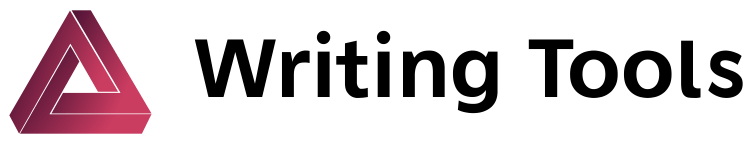An Internet speed test is a process used on both mobile and computer browsers to check the internet speed. It is set on a “measurement lab” with the IP address forming the core infrastructure. The activity takes between 15 to 30 seconds. Such information can be
interpreted to understand how an internet user can download or upload a file. It also estimates the time taken for such activity. The data may fluctuate with time depending on the location and internet intensity to the IP address. Other factors include the background data on the browser or medium and external infrastructure interference.
Speed test runs on a transmission control protocol (TCP) using JavaScript, WebSockets, and html5 as the operating standards. What is measured is the download and upload speeds, and the latency (ping). The speed test media sends some binary files to the internet server, which are relayed back. The speed at which the files go to the serves determines the uploading speed while the speed by which the files are relayed back to the computer is the downloading speed. The communication between the two media within the same network is considered as ping or latency.

Most broadband service providers offer internet speed in bundles. A certain amount is bundled to a certain internet speed. It makes speed test a requirement to see if you are getting value for your money.


Hilton
Cumbria, United Kingdom
info@writingtools.net
Online Support
906-624-2565
Mon-Fri 8am-5pmGet Subscribed!
[mc4wp_form id="2275"]